Google’s Android OS is growing at a rapid pace and is expected to be the most widely used smartphone OS in 2011. Being an open source software has its advantages as well as disadvantages. The main disadvantage being susceptible to hackers and other dangerous stuffs. You have every reason to secure your Android device and we tell you how.
Android Security
According to M86 Security research, in 2011, smartphones will be a bigger cyber security target, with loads of vulnerabilities like malware-as-a-service and more sophisticated Trojans. Now that there are more and more android tablets pouring in, the security aspect has gained even more ground than before. Luckily, with Android 2.2 (Froyo), the security apps can run in the background continuously while you work on other apps.
We are listing out some of the best android security apps which includes anti-virus apps, wipe or recovery apps, automated backups and password management apps. Be it a Droid or Nexus or Galaxy or Evo, these apps will help you keep your device safe and secure. Note that the apps are not ranked in any order as such, but just listed down randomly.
Android Security Apps
We will be categorizing the apps in order to help you choose the ones based on your specific needs.
Anti-virus, malware & theft protection apps
1. Lookout Mobile Security
Lookout must be one of the first apps you must install right after buying an Android device. Lookout comes in two versions – free and premium. The free version lets you scan your phone/tablet for malware, back-up and restore your data online, and also to recover your lost phone. Though the free version is good enough for basic users, the premium version provides remote lock and wipe capabilities, enhanced backup and privacy advisor, all these for $3 per month (or $30 per year). We have no qualms to say that Lookout is amongst the
best android security apps!
2. Norton Mobile Security Beta
Symantec’s Norton is one of the early entrants to the android security app space and they do have a quality product to show off. Now that we interact and use smartphones a lot, we leave a lot of private and confidential data within.
Norton Mobile security (beta) allows you to remotely lock and/or wipe your phone data via a text message. What more? You can even lock down the SIM card so that the thief can’t swap it out to another phone. As you expect from any Norton product, even this app lets you scan your phone for malware and also lets you block calls and text messages in case you need.
3. AVG Antivirus Free
AntivirusFree from AVG (Droid Security) is a basic, yet popular Android security app which provides antivirus scan, malware scan, internet security, theft protection, remote lock/wipeout and SMS spam protection – everything for free. It does have a paid version – AntivirusPro which has even more functionality like premium SMS security and ad-free UI. Pro version costs $9.99, but for many users, the free version should suffice.
4. WaveSecure Mobile Security
One of the earliest entrants to the android security marketplace,
WaveSecure has made a name for itself amongst Android users. It was recently acquired by McAfee (which was acquired by Intel), doesn’t offer anti-virus protection at this point, though it does provide backup and restore functionality, as well as the ability to locate, lock or wipe a device remotely. At $19.90/year it’s considered to be pricey by many especially since Norton’s Android security app does most of the things for free!
5. SMobile Security Shield
SMobile’s
Security Shield app costs a whopping $29.99/year, but offers anti-virus scanning, anti-theft protection, remote device lock, and remote device wipe. What’s more? it even provides anti-spam protection, firewall and parental control features.
6. NetQin Android anti-virus
NetQin’s
Mobile anti-virus app for android is a cloud based security app and protects your android device against virus and malware attacks. It also comes with anti-lost feature based on
GPS tracking and also a full cross-server contacts backup system also provide full protection for users’ data. Did I say, it’s Free as well?
7. F-Secure Anti-Theft for Mobile
One of my personal favorites, when it comes to security, F-secure has released a
dedicated app for mobile anti-theft which includes support for Android as well. As the name suggest, Anti-Theft feature ensures that that your personal information won’t be misused by anyone. f you suspect your phone is missing, remotely lock it or wipe the data so that your private text messages or pictures don’t end up in the wrong hands. You can also locate your phone remotely. You can download it for free!
8. F-Secure Mobile Security
F-secure’s
mobile security app is a complete protection for your android device which includes antivirus scan, malware scan, browsing protection, remote locate and data protection. Unlike anti-theft app, this one will cost you $39.99 per year.
This space is growing at a rapid space. There are lot of other worthy mentions like
Password Protection Apps
Android by default, provides password protect and auto-lock features. But with the below apps, you can take the android password protection to a new level.
This $2 app can add password protection to any android application – be it photos, SMS, Gmail, Calendar, Market etc.
This is a free app which lets you set PIN code to Messages, GMail, Market and others. It’s still in beta though.
Another premium password protection app which lets you secure your apps with a password or pattern and also lets you group the protected apps together. It is free to try but costs €2 to buy.
Password Management apps
The most popular password management tool for Windows, Mac, Linux, iPhone, BlackBerry, Symbian and Windows Mobile is now available for Android as well. With a master password, safeguard the rest of your passwords on the cloud and sync it on multiple devices at ease. It’s not free though – costs you $12/year.
19. KeePassDroid
Another popular password management app on PC/Mac, KeePass has been ported onto Android – aptly named as
KeePassDroid and is free just like the parent application.
Keeper is the most secure password management software which can protect your critical information with military-grade 128-bit AES encryption and enjoy a seamless experience across your desktop and mobile devices. It costs $29.99 per year subscription for 3 devices.
21. SplashID
SplashID is also a multi-platform application but comes in different versions – android only, desktop only and Android+Desktop version. The Android only version costs $9.99
File Security Apps
22. B-Folders
One of the best secure file storage apps for Android,
B-Folders, allows you to store any kind of files and information, from trade secrets to credit card numbers and passwords and usernames in a secure, literally unbreakable environment which uses the AES 256 bit encryption and yeah, it’s free as well.
23. eWallet Viewer
eWallet Viewer is good for users who are already using the eWallet for desktop. This free viewer app lets you view any files and info stored on your desktop eWallet and synced with your android device.
More apps will be added as and when they become available. If your favorite app is missing, do let us know!
(
Source)
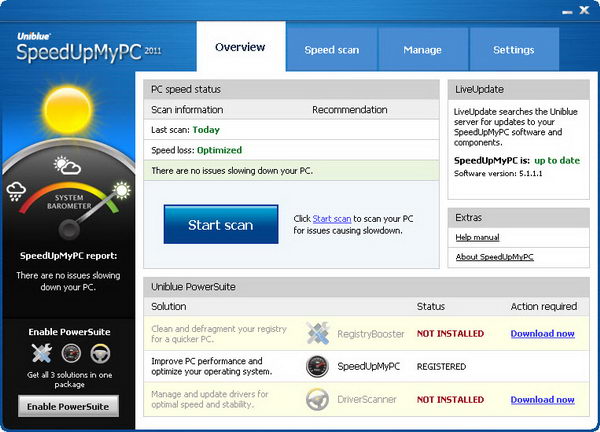

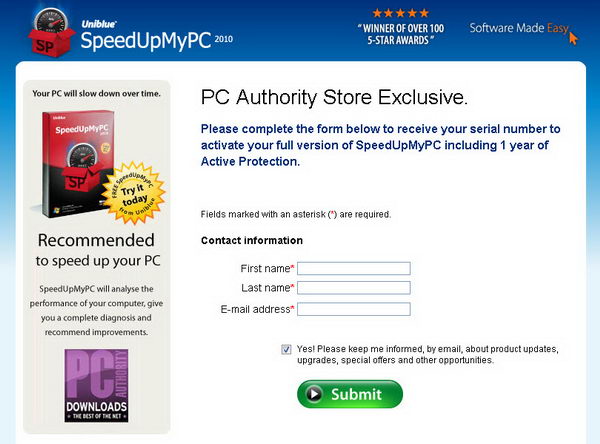
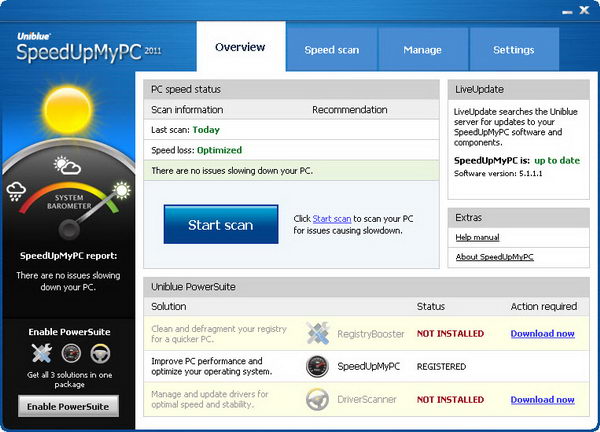
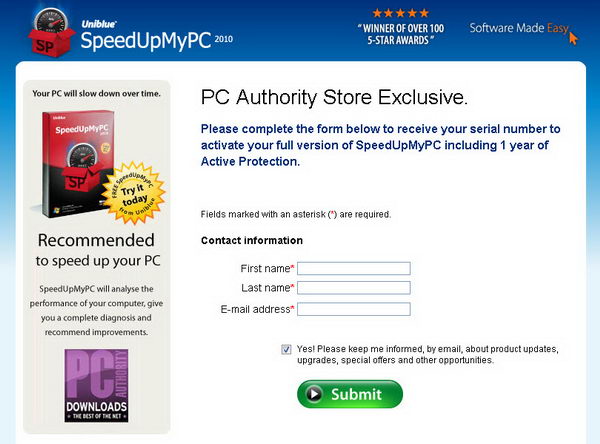




 "Are you
"Are you 




































